Before we move forward it is always necessary to create the environment to work on. Therefore i have installed a Windows Server 2012R2 operating system and created a domain, Another Windows Server 2012R2 for vCenter and a client with Windows 8.1. The client should be on domain.
In this module you can learn how to initiate a console session to the DataONTAP Operating system. You can learn how to use the NetApp on command system manager GUI. The NetApp on command system manager is to installed on the client as well the command line interface. You will learn how to use the command line interface how to access the storage system.
To start the things 1st we should go to our client and click on NetApp command system manager.
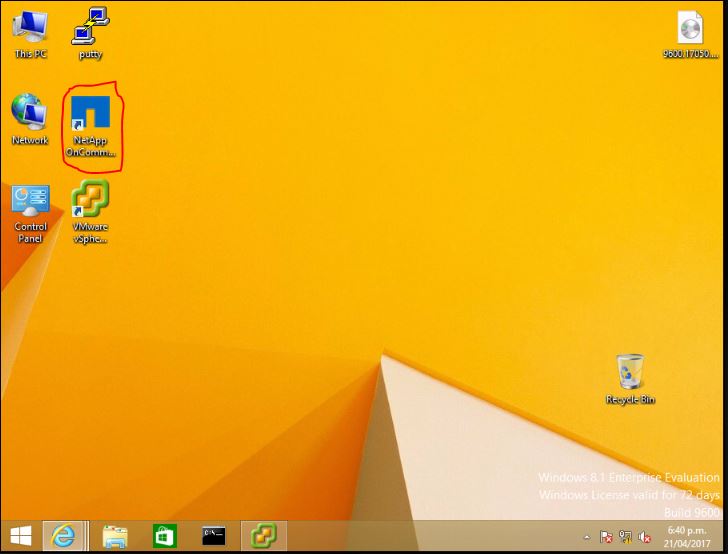
When you double click it you will get a window like which is shown below
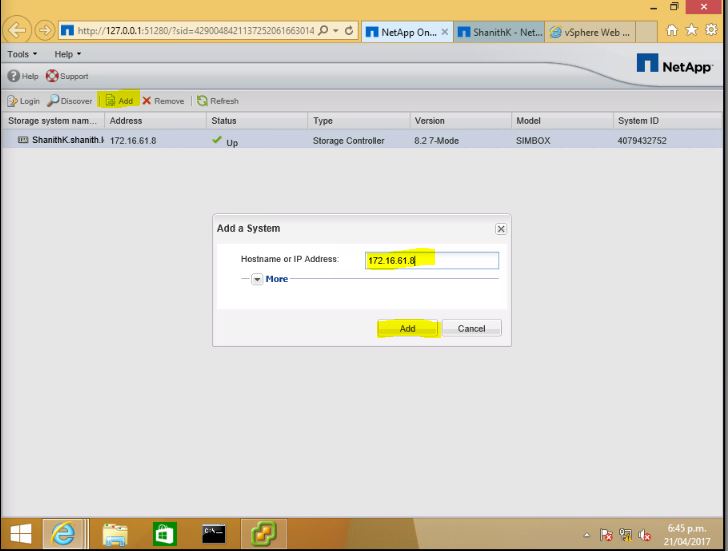
Click on +Add > then it will say to enter the host-name or the IP Address > click Add. As you can see i have already added my storage system. It is a must to check the status always, if it says UP you are good to work on it.
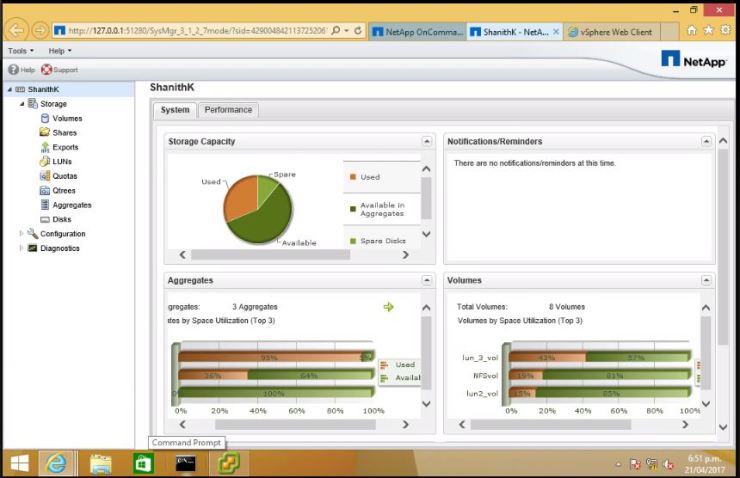
When this over, it’s time to access the storage system from the CLI for this we are using putty. When you click putty it go to window like this which is shown below.
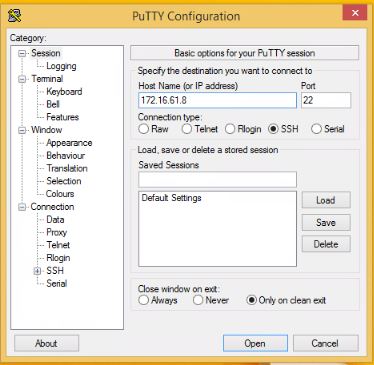
You have to type your DataONTAP IP address to access the data storage. always check if you have tick the connection type SSH and Enter it will take you to the CLI mode. when you enter in to the CLI it will pop up a security alert box will appear, click yes
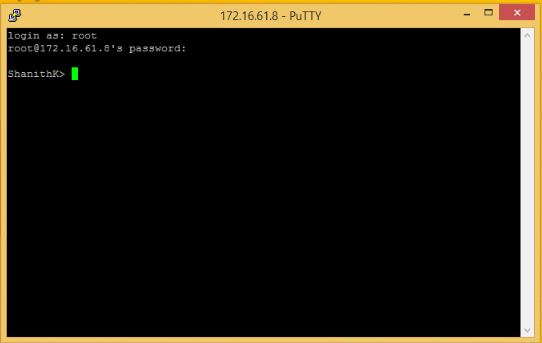
you have to provide the username as root and the password you have given when you created the DataONTAP.
To get familiar with the type this command help and it will show the all the functions that are available.
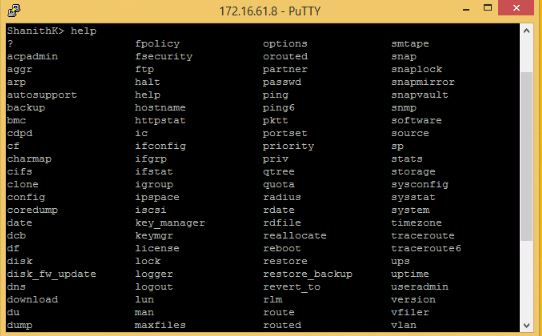
In the NetApp on Command system manager in the left pane expand the configuration> Network> DNS
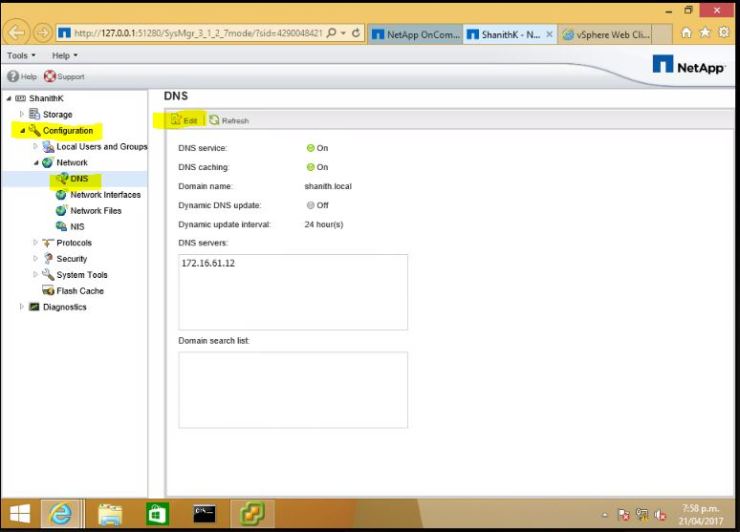
click on edit, tick on enable DNS and give your DNS name and type the Domain Name & Server Address. when its done click on save.
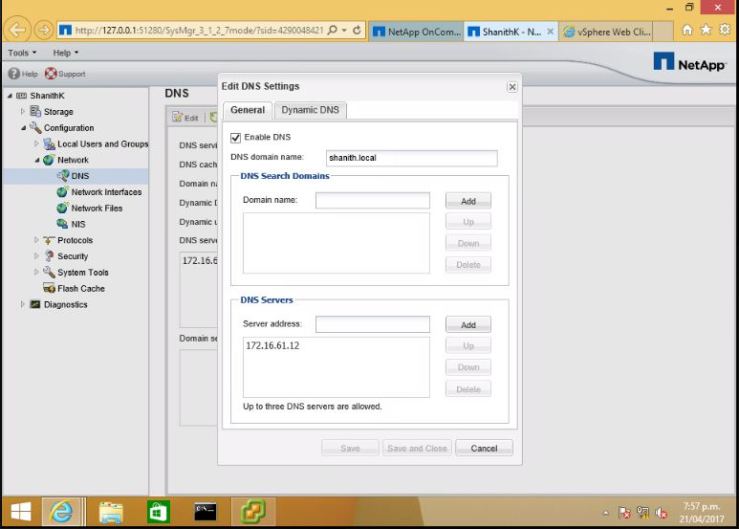
when all these steps are done properly Module 2 is completed.
Errors you may Face
To install NetApp on-command system manager it is necessary to install Java software. otherwise it would give you and error.
